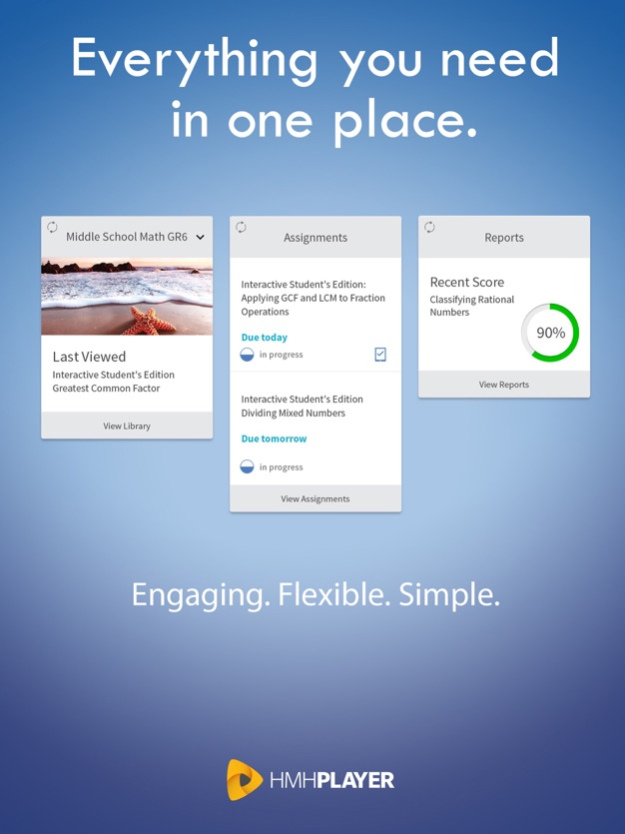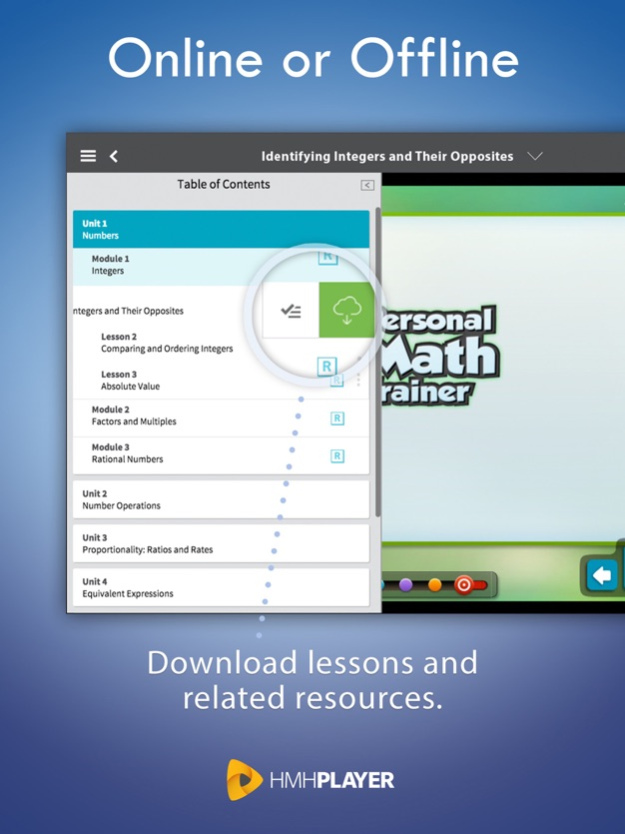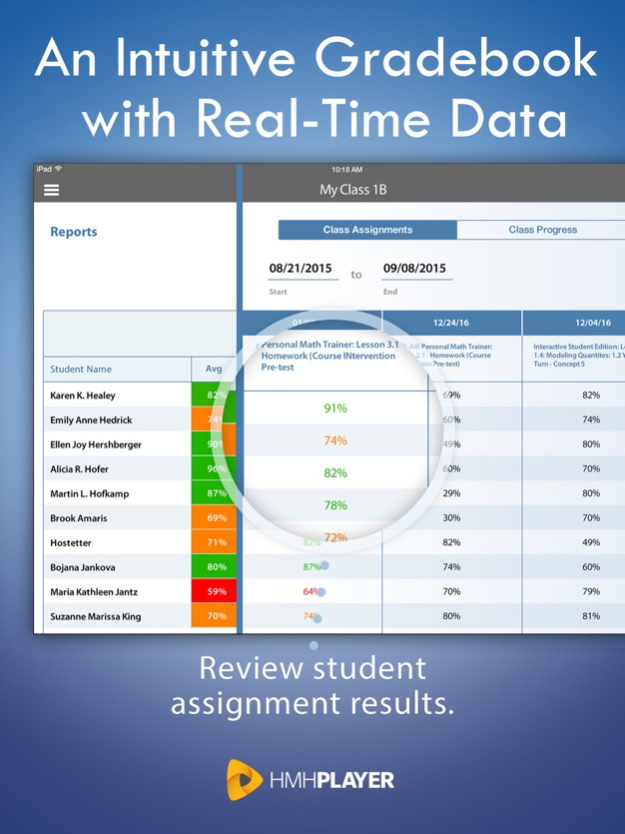HMH Player 4.0.4
Continue to app
Free Version
Publisher Description
The HMH Player® app** bridges formal and informal learning time, redefining digital and classroom instruction as we know it. With the ability to customize and present dynamic lessons, the app seamlessly merges technology with instruction offering a way for teachers and students to: Connect, Customize, Collaborate and Communicate.
Designed for today’s digital natives, HMH Player connects students to their interactive lessons, adaptive assessments, and a variety of digital tools, including instructional videos and animations.
The app’s innovative design provides ease of use and flexibility for the teacher and student with both online and offline access to HMH’s trusted content and core curriculum programs.
Is your classroom ready for a learning transformation—independent of time and location?
• Connect: Download HMH® content when connected to the Internet, work offline, and then sync when back online.
• Collaborate: Open a Collaborative Classroom Session to use dynamic presentation tools, conduct informal polling, or instant message directly with students.
• Communicate: Teachers and students can quickly access real-time reporting to monitor progress and identify areas for improvement.
• Customize: Create custom lessons, upload your own content, or link to external resources to target particular skills and topics.
**Note: HMH Content cannot be purchased via this app, it is an application for educational institutions to access HMH Content they have purchased and licensed from Houghton Mifflin Harcourt.
Nov 18, 2022
Version 4.0.4
SSO Login Support & Bug Fixes
About HMH Player
HMH Player is a free app for iOS published in the Kids list of apps, part of Education.
The company that develops HMH Player is Houghton Mifflin Harcourt. The latest version released by its developer is 4.0.4.
To install HMH Player on your iOS device, just click the green Continue To App button above to start the installation process. The app is listed on our website since 2022-11-18 and was downloaded 1 times. We have already checked if the download link is safe, however for your own protection we recommend that you scan the downloaded app with your antivirus. Your antivirus may detect the HMH Player as malware if the download link is broken.
How to install HMH Player on your iOS device:
- Click on the Continue To App button on our website. This will redirect you to the App Store.
- Once the HMH Player is shown in the iTunes listing of your iOS device, you can start its download and installation. Tap on the GET button to the right of the app to start downloading it.
- If you are not logged-in the iOS appstore app, you'll be prompted for your your Apple ID and/or password.
- After HMH Player is downloaded, you'll see an INSTALL button to the right. Tap on it to start the actual installation of the iOS app.
- Once installation is finished you can tap on the OPEN button to start it. Its icon will also be added to your device home screen.